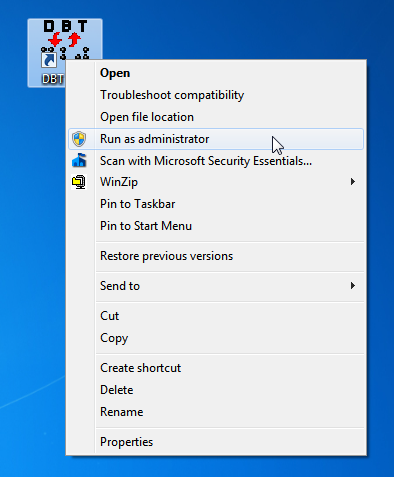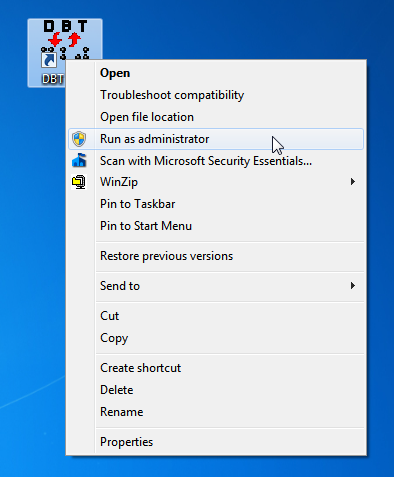
In order to activate DBT, it is almost always necessary to run DBT as administrator.
To do this, right click on the DBT Desktop icon, or the DBT item in All Programs, and select "Run as administrator". You may be prompted with a dialog asking you to enter an appropriate Username and Password.
NOTE: There is one exception to this in 11.1: if you check the box to run 11.1 as the installation wizard ends, it will now do the "run as administrator" for you. (If you have UAC enabled, you will still need to confirm and possibly supply login credentials to do this.)