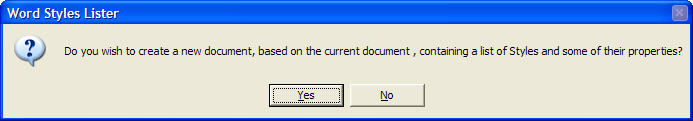
Have you ever wondered what all the Styles in Word look like and do?
This command will produce a document showing a list of Word styles with some of their properties.
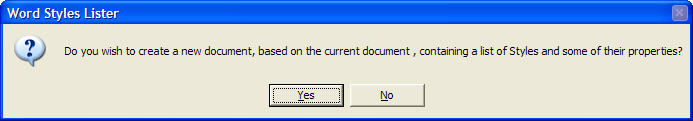
A new, empty, document will be created based on the current document. So, for example, Using the UK version of Word XP with an open document based on the default template, the Word Styles Lister will create a new document showing 154 styles and some information about their properties. However, if you receive a document from another source, which may well contain many user defined or custom styles, the list could be much greater.
The following is an extract from the resultant file to give you an indication of what is produced.
Contains 154 styles
Notes
The following defaults apply to all styles, except where stated otherwise throughout the document.
Style Type is "Paragraph", except where "(Character)" appears after the style name.
Style is "Built In", except where specified as "User Defined".
Font: bold is off; italic is off; underline is off; hidden is off; strike through is off.
Font colour default is "Automatic". Where the colour is 1 of 60 built-in colours, the name will be given; for user defined colours, only its numerical value can be given.
"Next Paragraph Style" is only included where it differs from the current paragraph style.
Paragraph Formatting: indentation is 0; outline level is 10 (Body Text); line spacing is single; space before is 0 points; space after is 0 points.
Font: Times New Roman 12 point
Paragraph format: alignment is left justified
Based on Normal style
Font: Times New Roman 12 point
Paragraph format: alignment is left justified
Based on Normal style
Font: Times New Roman 12 point
Paragraph format: alignment is left justified; indent is 0.5 inches
Based on Normal style
Font: Times New Roman 12 point
Next paragraph uses Normal style
Paragraph format: alignment is left justified
Based on Index 9 style
Font: Times New Roman 12 point
Based on Normal style
Font: Courier New 10 point
Paragraph format: alignment is left justified; line spacing is 12 points (approximately 1.2 lines)