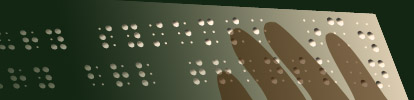Susan Christensen, Word Templates and DBT
Susan Christensen has written Word Templates to mimic MegaDots styles for producing braille from Word files into DBT. The transcriber does almost all the data entry in Word, and then launches DBT to import these Word files into DBT.
A considerable amount of the documentation concerns how to install the Word Templates on your computer. The best way to do this is to install SWIFT (The utility that allows you to use some of DBT's function from within Word), you can also attach templates much easier. Go to swift.asp and install a copy of Swift. With SWIFT installed, you can Attach a template easily in Word. In Word, look for Braille in the top Menu Bar, then options. Select BANA as the user profile. After that, you can easily attach the BANA Word Template to your Word file.
Here is a link to an older training Susan did about her template: click here for the link
Here is a link to part of the documentation for DBT: click here for the link
You should notice that the style names and other terminology resembles MegaDots.
If you are having trouble getting started, please contact Caryn or David (our e-mails are on the main blog page).
This year, just about all the transcriber trainings are about UEB, not about using Susan's Template. We will do our best to present as much material as we can about producing braille from Word/DBT using Susan's Template.
Copyright Duxbury Systems, Inc. Tuesday, November 30, 2021