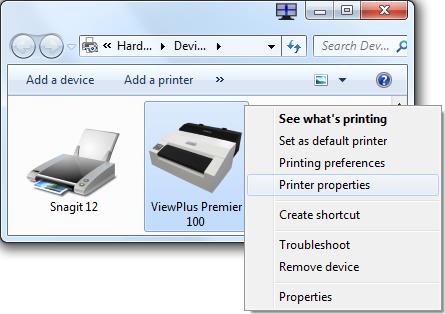
Additional DBT related information regarding this range of embossers will be listed here if required.
Duxbury DBT needs to run the ViewPlus Tiger Embosser Driver with administrative rights, so that DBT can change the setting in the Driver between interpoint and single-sided embossing.
Here are the steps:
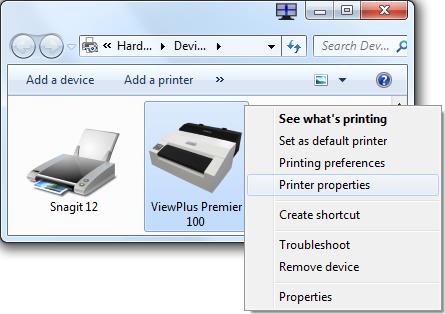
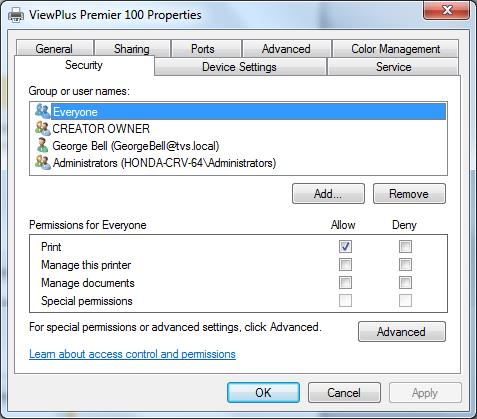
For all users, we are allowing maximum access to the ViewPlus driver software. In particular, Manage this printer” must be checked for the user (or the user’s group, such as Administrators).
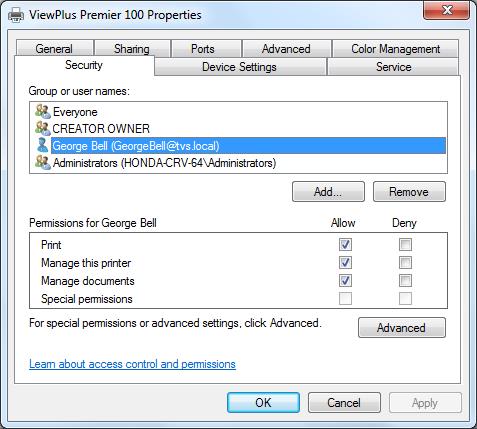
We repeat with the Administrators group.
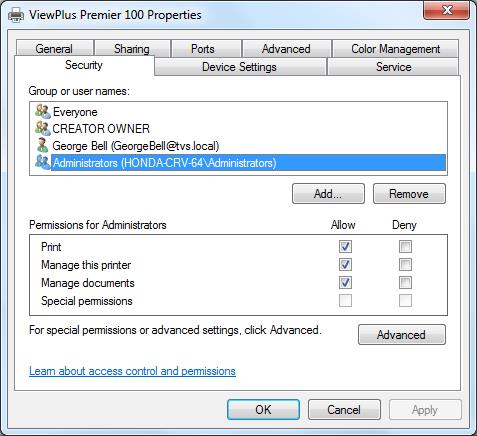
If you have a different version of Windows, or a different selection of users, these screens will be slightly different. What does not change is the need to give access rights for the users to the ViewPlus software.
If users can switch from interpoint to single sided output from DBT, then you have updated these security rights correctly.