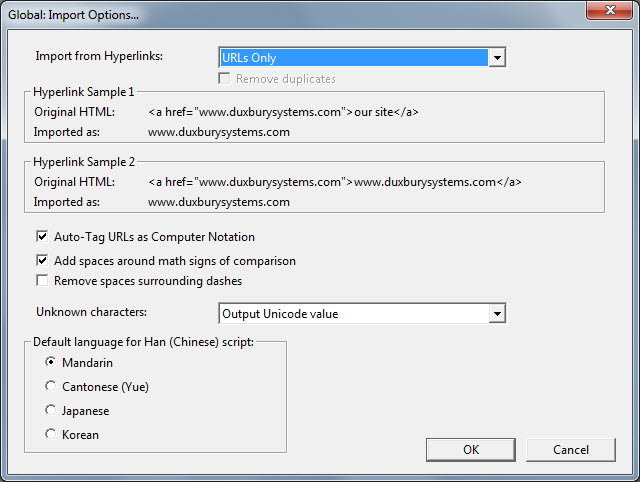
Keystroke: o from Global menu.
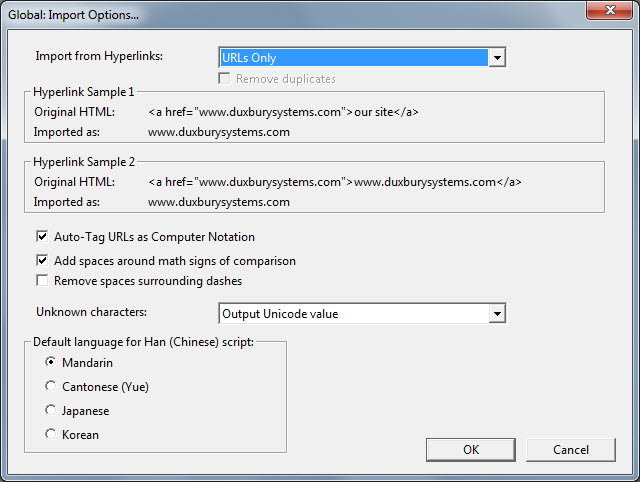
The Import from Hyperlinks: list box, shown here, gives you three options: URLs Only, Text Only and Both Text and URLs.

This is best explained with an actual example of text such as the following:
To go to our web site click here.
The reader can see underlined text representing a Hyperlink. Here is how DBT would import using the options above.
To go to our web site http://www.duxburysystems.com.
To go to our web site click here.
To go to our web site click here (http://www.duxburysystems.com).
In the event that both thetext and URL are identical, checking the "Remove duplicates" check box eliminates the duplicate text.
Auto-Tag URLS as Computer Notation: Per the braille code currently in use, Computer Braille may or may not be used for URLs.
Add spaces around math signs of comparison: a UEB rule allows spaces to be added around signs of comparison (such as = equals) for new braille learners.
Remove spaces surrounding dashes: There are cases where the local rules require there to be no spaces around dashes.
Unknown characters: With many thousands of Unicode characters now available it is sometimes the case that these have no braille definition as yet. This list-box allows you to a) mark them with an asterisk, b) ignore them, or c) output the Unicode Value.
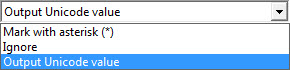
If you wish to investigate what the unknown character is, we suggest you select the Unicode option and make a note of the value given after import. This will enable you to look up the character in the Unicode tables.
Default language for Han (Chinese)script: (This option has no effect unless you are using Chinese scripts.) When using Chinese scripts, select one of the four radio buttons, Mandarin, Cantonese (Yue), Japanese or Korean.