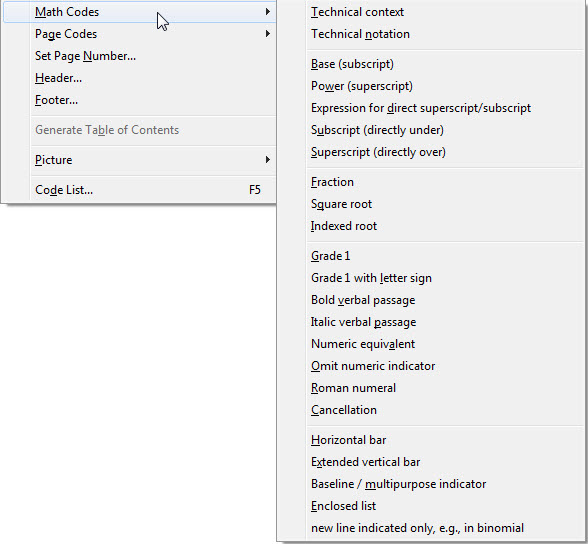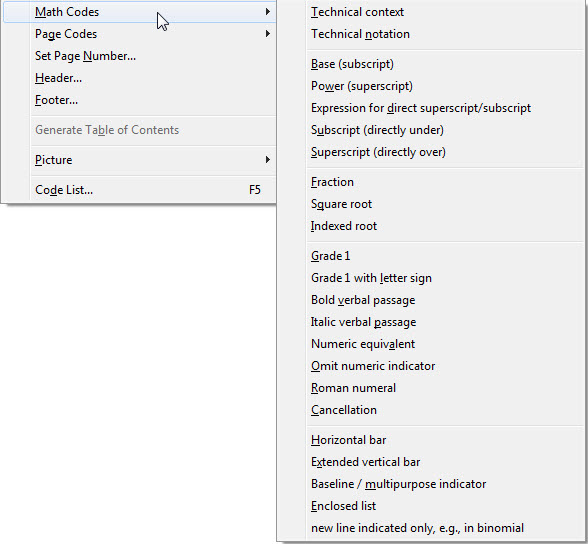Layout: Math Codes (Nemeth)
Keystroke: m for Layout menu
Please click here for a basic guide to inserting math codes directly into DBT.
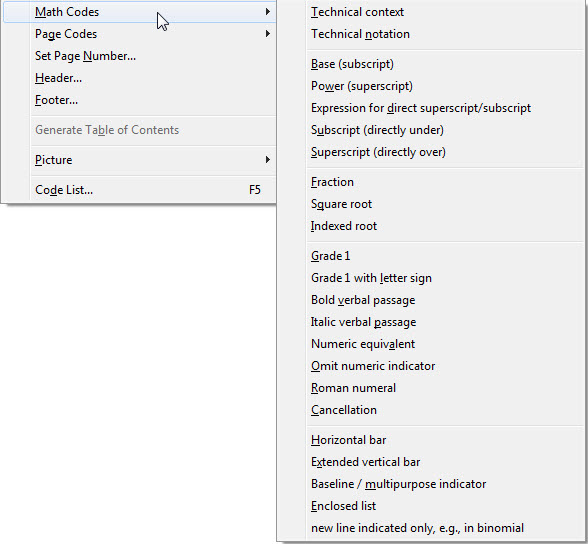
This menu contains many codes related to formatting and translation in Mathematics notation. Details regarding the use of these codes are given in the Topical How-To Guide (Available in the on-line version),Topical How-To Guide, a DBT document which is typically installed as normally found in C:\Program Files\Duxbury\DBT 12.1\Documentation (English)\dochow.dxp. (On 64 bit systems, look in "Program Files (X86)")
Unless you are an experienced math braillist, you may prefer the "easy way out", and use Scientific Notebook or MathType to prepare your mathematical material, and import the resultant file into DBT. For more details click here: Miscellaneous: Scientific Notebook or MathType. For more details see the on-line Help: Miscellaneous: Scientific Notebook or Help: Working with Word: Mathematics: MathType.