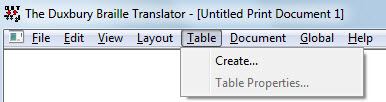
Keystroke: Alt + t
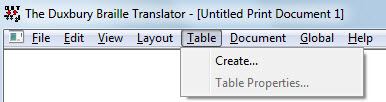
Presently there are currently only two items in the Table menu.
The “Create” item will insert a new [htbs] and [htbe] code into your document, so that you can enter a table of your own creation. It is enabled only when the cursor is placed outside of any existing tables in the document.
The “Table Properties” item is enabled only when the cursor is within an existing table.
Either menu item will bring up the same dialog, which looks like this:
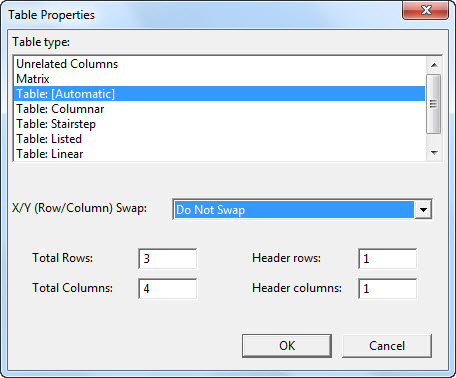
The difference is simply whether the settings will apply to a newly-created table or to an existing table.