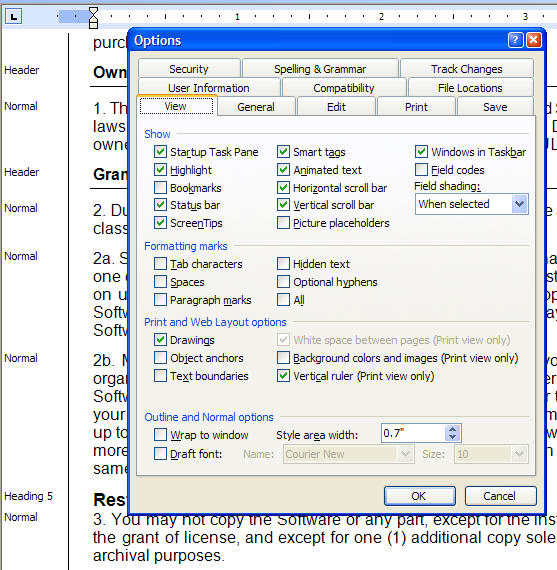
While working with Word styles, you might want to have them displayed in the document window of Word itself. Try this:
Display style names in the document window.
1. Switch to View: Normal view if you are in a different view.
2. On the Tools menu, click Options, and then click the View tab.
3. In the Style Area Width: box, enter a positive measurement, for example, "3.5" cm. Word will display the style name in the style area pane to the left of your document.
Note: This option is available in Normal view only.
(See below for a special note)
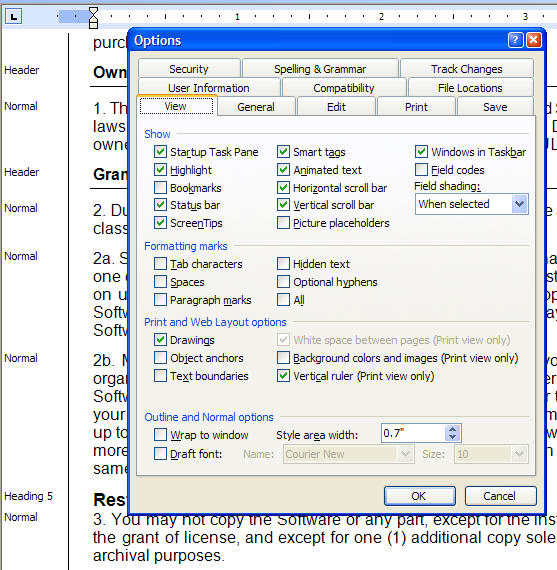
If you are a mouse user, you may also adjust the width of the Style area width by "grabbing" the border and moving if left or right as indicated below.

Have you spotted the potential problem with the Styles used in the main screen shot were the document to be imported into DBT?
A "Header" Style has been incorrectly used, and furthermore the text has been modified within the document to make its visual appearance correct.