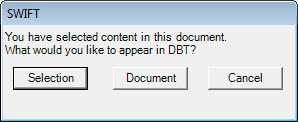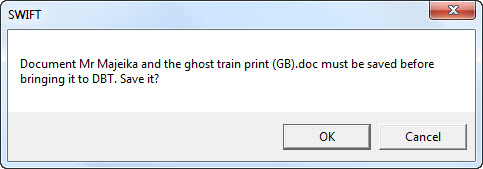
When you select this option from within Word, it will open the same file in DBT.
If your Word file has not been saved, you will get the following warning prompting you to save the file before bringing it into DBT.
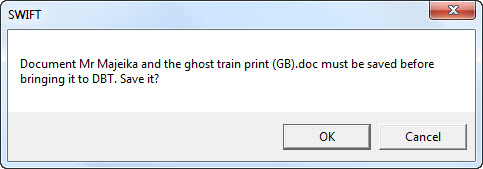
You may either select the Cancel button to return to Word, or click the OK button to save the file as you would normally in Word.
Please note that the DBT Template Name will be saved within the actual Word File. Therefore if you open the Word file at a later date, that is the DBT Template which will be used.
If you wish to open just a selection of text, you may see the following dialog appear. The appearance or otherwise can be changed using SWIFT Options and check or uncheck, "Always use document Selection for DBT".