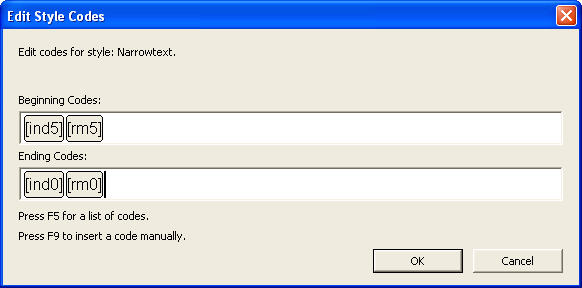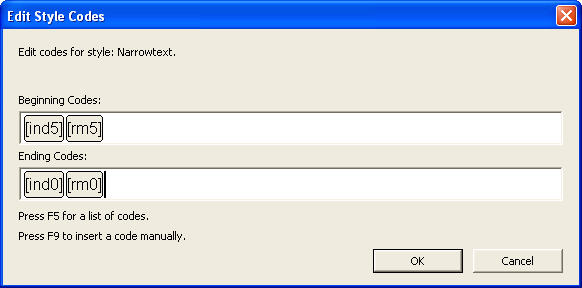
If you have a number of sections of text which require special margins, you can create one Style which will set both left and right margin at the beginning of a selection of a paragraph, and then set the margins back to normal at the end.
You will then be able to place your cursor anywhere inside a paragraph you wish to apply the "Narrowtext." Style to, and apply that Style.
Note that the Style Name used here has a period or full stop after it. This indicates that we are using a "Paragraph Style". (as opposed to a "Character Style)