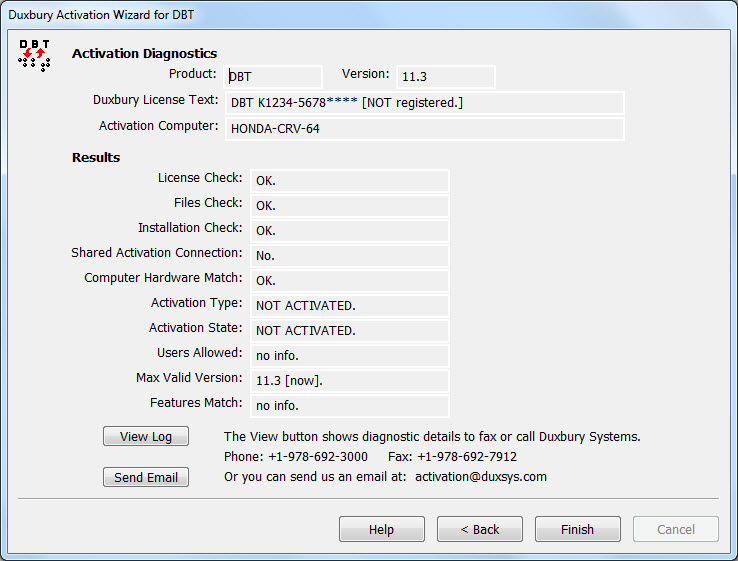
The screen below shows the result of running diagnostic tests. In addition to the test results, this screen provides these two commands:
View Log: This button opens
Send Email: If you have an e-mail program installed, this button creates an e-mail message addressed to Duxbury with the log file attached. You will then need to manually Send the message as normal.
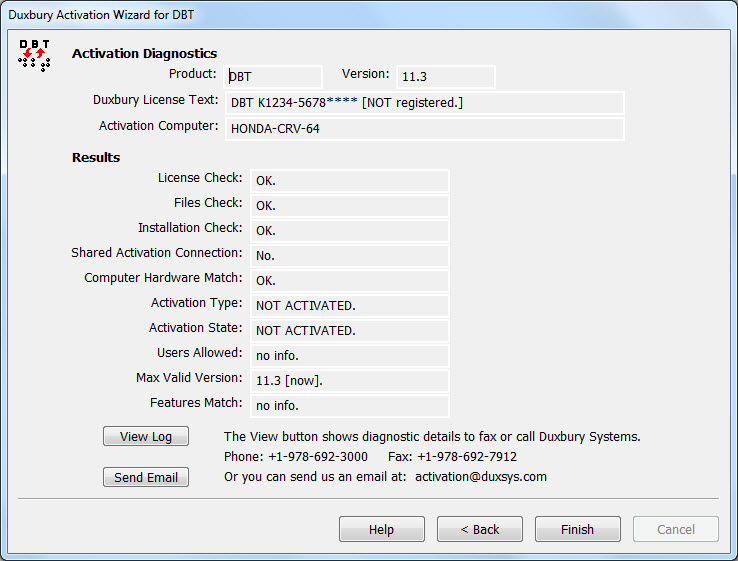
Note: In network installations of DBT, the Diagnostics report will differ depending on whether it is run on the network license host or on a client of the license host. Duxbury Technical Support can interpret the diagnostics in each of these two cases. For most network activation issues, diagnostics from the license host provide the more useful information.