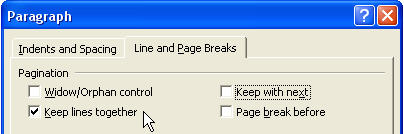
This section deals with codes which perform specific functions not covered elsewhere. The terms used vary, and so we make no apologies for using two or more to describe the same function.
For example, DBT has historically used the term "Block Protect", a term used in many DOS based word processors. Word for Windows users will know this in some cases as "Keep lines together".
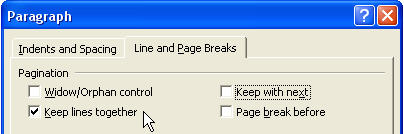
(Part of the dialog from the Word Format/Paragraph)
Why would we specifically want to do this? One example is when providing braille for someone who is reading braille in a radio broadcast, or on to tape. The last thing a professional reader wants, is have the flow of a sentence or paragraph interrupted while they have to turn over the page. Hence most readers will insist that no paragraph is split over two pages unless otherwise impossible, and certainly no sentence is ever split.
"Widow/Orphan control" baffles many people, but is simply a way of ensuring that the last line of a paragraph does not end up "orphaned" on a page of its own.
"Keep with next" is usually used with Headings, where you do not want to have a Heading at the foot of a page, and the text which follows on the next page.
"Page Break Before" is often used at the start of a new chapter, for example.