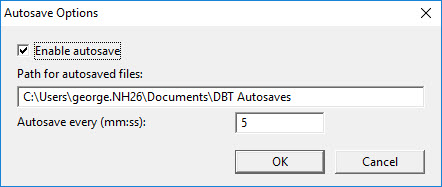
Keystroke: a from Global menu.
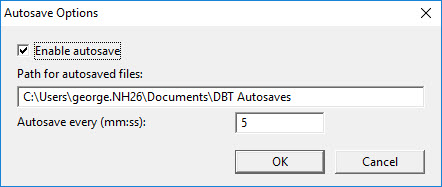
Essentially this feature saves the files which you have opened and made changes to. By default, Autosave is turned on (enabled) and defaults to saving at 5-minute intervals. The dialog which appears is relatively simple, with just three options.
Enable autosave: is a checkbox. If you do not wish to use the Autosave feature, un-check this box.
Path for autosaved files: By default, autosaved files are stored in your Documents folder, within a folder with "Autosaves" in its name. If you wish these files to be saved elsewhere, you must provide an alternative path.
Autosave every (mm:ss): The default setting is 5 minutes. However, you may enter a longer or shorter period.
WARNING: "Autosaves" is a Hidden Folder, and cannot normally be seen within Documents unless you have elected to show hidden files on your system.
For details of how to use the Recovery Wizard to recover files, please see the next topic: Autosave Recovery Wizard.