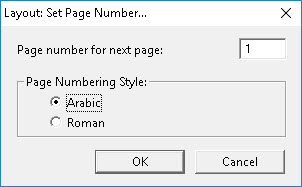
Keystroke: n from Layout menu.
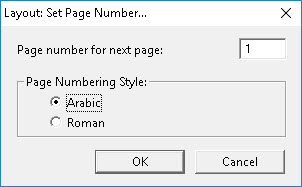
The Set Page Number dialog is used to add a code to change the page numbering. Unless you insert the code before anything else on a fresh page, the new page number will appear on the page FOLLOWING the one in which you inserted the command; be sure to compensate for this. You can enter the new number in the text box, and if you wish, use the radio buttons to choose between Roman or Arabic numbers. The default is Arabic.