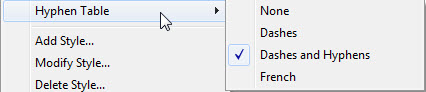
Keystroke: h from Document menu
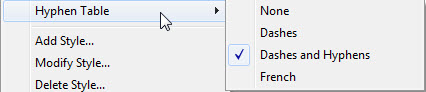
When converting print to braille, DBT needs to have some set of rules to determine where braille hyphens may occur. Only one table can be selected for any given document.
None is a hyphen table that will not allow braille words to split across lines.
Dashes is a table that will allow a braille word to split across a line at a dash.
Dashes and Hyphens is identical to dashes, except that it also allows a braille word to break at an explicit hyphen in the text.
French is a hyphen table that will actively hyphenate French braille words at the ends of lines. This table may only be used with the French translation table, and not with any other table.
Note: The preferred Hyphen Table name can also be stored in the DBT document template. If you wish to do this, you should open the appropriate Template, apply the above, and re-save your Template using the same name.