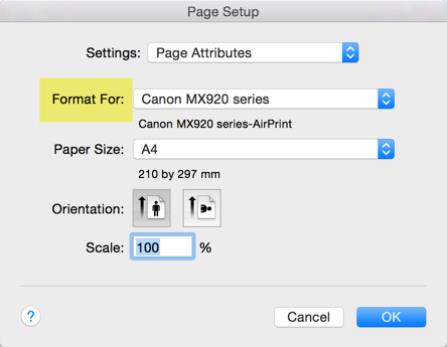
Keystroke: (none)
The GLOBAL version of the printer setup dialog affects only new documents. To make changes to the current document, you must use DOCUMENT: Printer Setup.
Note: Be aware that there are two likely situations where you may want to print a document as opposed to embossing it. The first is to obtain a copy of your text document, and the second to obtain a print copy of your braille document - as often done by sighted braille proofreaders.
When you select the Printer Setup menu item from either the Global or Document menu, the following dialog displays.
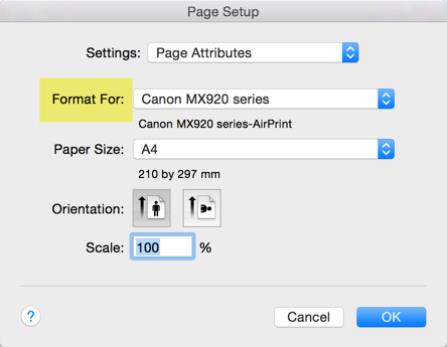
In the Page Setup dialog, the Settings options are limited to "Page Attributes" only. The first item to select is the printer, using the Format For list box to select from the available printers at your location. Then set the Paper Size and Orientation as needed.
If you are happy with your changes, press the OK button. To leave without making any changes press Cancel.