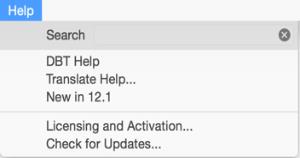
Keystroke: Select from top menu bar.
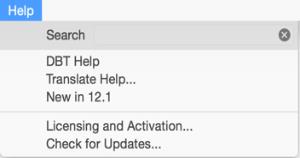
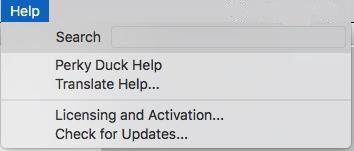
The Help menu contains several functions for accessing this on-line Help System. For Duxbury programs that require registration and activation, it provides those services as well, plus a service or two that do not fit elsewhere in the menus.
On the Macintosh, the Licensing and Activation pick from this menu shows you the End-User License Agreement, which explains the terms of your Perky Duck license.
The functions on the Help Menu are each covered separately.
Sub-topics in this Section