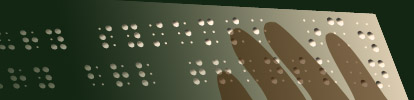Is there something special I should do between semesters or at the end of the school year?
Avoid the most common problems at beginning of School year or semester:
- Make sure that you have a copy of your DBT CD-ROM or downloaded installer.
- Make sure you have a copy of your complete DBT license text.
- Make sure you write down the computer name that your DBT is installed on.
Problem #1: IT are doing something to my computer
Often IT folks use semester breaks to do maintenance updates and even reimaging of machines. This can cause a serious problems when you return and try to use your DBT. You can be proactive about next semester or summer by deactivating DBT yourself before you go home at the end of this semester.
- Just open DBT,
- go to Help/About DBT,
- click Deactivate and follow the prompts to deactivate over the internet.
Problem #2: IT folks did something to my computer
Often IT folks will restore DBT onto your computer from a backup image. Backup images of DBT cannot be activated. Here is what to do to get DBT up and running again now.
- Email activation@duxsys.com and include the computer name of the computer that you are trying to reactivate so that we can reset the old activation.
- Open the Windows Control Panel.
- Double click on Programs and Features.
- Click on each DBT version listed to uninstall it.
- Reinstall your DBT version from your CD or archived dbt.msi file.
- If the installer prompts you enter your complete license text.
- When the install is complete open DBT
- click Activate and follow the prompts to start a new activation over the internet.
Problem #3: Make sure you write down the computer name that your DBT is installed on.
Right click on the Windows icon, select System, look for the PC Name.
Copyright Duxbury Systems, Inc. Thursday, July 27, 2023