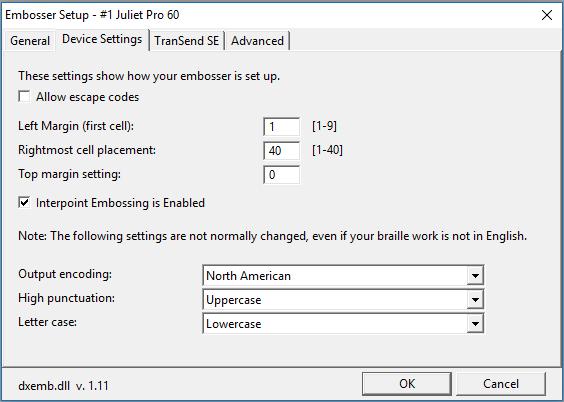
When you select the Device Settings tab, the dialog that appears is entirely dependent on which Brailler Device you have selected in
For many modern embossers, little appears in this panel, which simply means that DBT does not need additional information to drive your embosser correctly. This topic example is a Juliet Pro 60 which has mostly typical embosser controls.
Allow escape codes - checking the "Allow escape codes" check box allows you to temporarily override some of these embosser settings using the settings from Document: Embosser Setup (Ctrl-F11). When this box is not checked, margin settings appear.
Below, the Enabling Juliet Pro 60 has the “Left Margin (first cell):” set at 1, the "Rightmost cell placement:" set at 40, and the "Top margin setting:" set at 0. These are the factory default settings for the embosser, and they produce a 40 character line.
Interpoint Embossing is Enabled - checking the "Interpoint Embossing is Enabled" box tells DBT that you are using an interpoint embosser. This check box enables special pagination control for interpoint embossers.
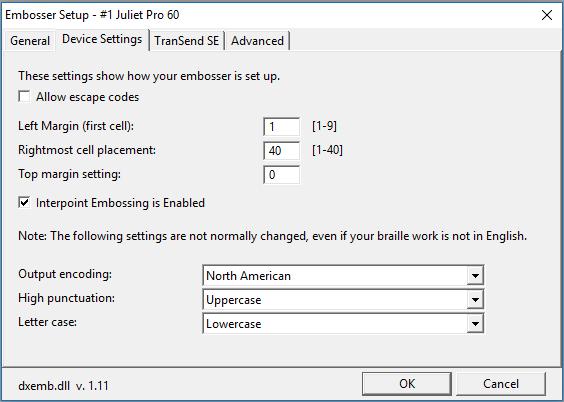
In the second illustration below, the same Enabling Juliet Pro 60 is set to “Allow escape codes”, which displays a different set of options.
Manage ET Speaks - checking this box allows you to silence the speaking of escape sequences and enables the next option.
Leave ET Speaks On - checking this box allows you to force speech at the end of a document.
Send Seek Top of Form - checking this box allows DBT to send an automatic top of form control to the embosser. If this box is disabled, the embosser does not support this option.
Force new page before/after graphics - these check boxes help you control embosser behavior with respect to tactile graphics that may appear on a page.
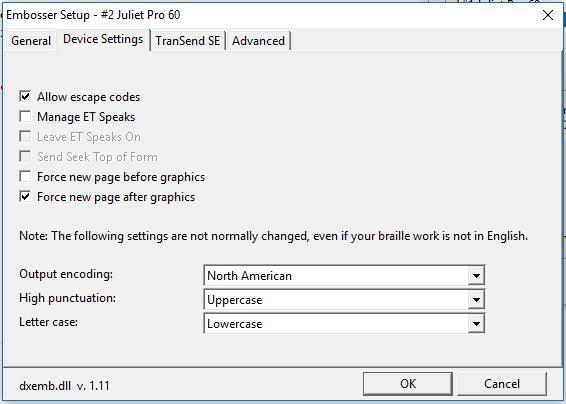
The remaining three List Boxes, "Output encoding", High punctuation" and "Letter case" should only be changed in very exceptional circumstances.