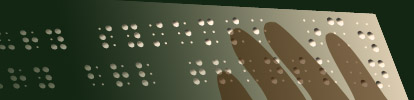MegaMath Translator now built into MegaDots 2.5
| Product Overview | |
| Can I Use It to Do My Homework? | |
| On-Line Nemeth Reference |
Product Overview
Megamath helps you produce math braille quickly and easily. Teachers, students and transcribers will love the entry shortcuts and menu items which instantly transform entries into math notation. When you translate your math, they turn into Nemeth braille. The mathematics translator can then back translate into the original notation so you can make changes in inkprint or braille. Our braille mathematics add-on uses MegaDots' automatic translation to produce any math, from simple arithmetic problems to advanced calculus. You can enter fractions, geometry symbols and shapes, algebra, and integrals -- even if you don't know Nemeth Code.
You choose from several overlapping entry methods to customize your work. Menus let you choose a number of notations, but there are many shortcuts provided for common math symbols. Or create your own shortcuts to further automate math entry.
Math entry is intuitive, made to resemble the notation you need, and translation
is instantaneous. For example, "the fraction of x squared plus y squared all
over the sum alpha minus beta" is entered as: [x^2+y^2//Alt-G a-Alt-G
b]
In this case [xxx//yyy] work as data entry shortcuts for the
fraction. The caret is a data entry shortcut for a superscript. Alt-G brings
up a menu of Greek letters, and a or b select "alpha" or "beta". As you type
the expression the shortcuts are expanded to form a readable version of the
expression. F5 translates the expression into braille: ?x^2+y^2"/.a-.b#
(which is correct Nemeth Code).
The Math Translator also understands and correctly interprets the different rules for math contexts and literary contexts. The expression: "speed= the fraction distance over time end fraction; where distance, time, and speed are all measurable quantities." is entered as speed=[distance//time]; where distance, time, and speed are all measurable quantities. Again, F5 translates the expression as: ,speed .k ?distance/time#_2 ": 4t.e1 "t1 & spe$ >e all m1sura# quantities4
In this last example, notice the use of grade one rules next to the equals sign and inside the fraction. Also notice the use of the punctuation indicator in a math context, and the non-use if the punctuation indicator in a literary context. This is true Nemeth Code, not a simplified version of math braille.
Can I Use This Product to Work Out My Homework?
You calculate, we'll translate! Right now, the MegaDots Mathematics Translator add-on translates your entered notations into correct Nemeth braille. But no, the MegaDots Editor cannot calculate for you. If you are blind, we recommend the use of paper braille (slate or Perkins) with appropriate aids (i.e., talking calculator and various reference works) as the best way for you to work out your math. The Math Translation software will then turn your entries into Nemeth braille.
MegaDots On-Line Reference
There are two forms of on-line help about Nemeth Code that are available from within the MegaMath module. Press F10 H N to learn more about topics in Nemeth Code. For example, if you want to know about "fractions", "repeated decimal digits", "square roots" or "spatial format", use this on-line help. This resource explains the topic and how to do the data entry.
When using the Control-I list, press F1 for help on any specific symbol.
For some symbols, there is a description of what the symbol looks like so you can be sure you are picking the right symbol.
There is a file in the MegaDots program directory called FNEMREAD.MEG
which is designed to explain Nemeth Code braille to a blind reader. You can braille this
file out if you desire.
Copyright Duxbury Systems, Inc. Saturday, April 25, 2020