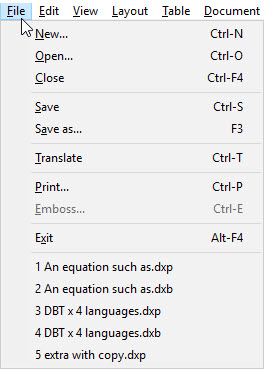
Keystroke: Alt + f
Choices on the File menu all have to do with operations on a whole file; opening, closing, saving, translating and embossing.
When you click on File, the following list of options will appear.
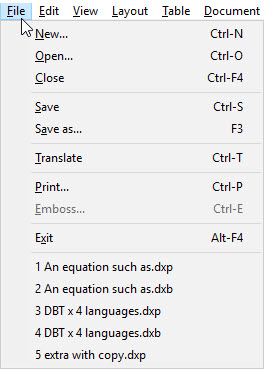
(Some items may be grayed out depending on when you call up this menu.)
Note that after each item, a Keyboard Shortcut is shown. To save you having to call up the menu each time you want to do something, you can use the appropriate key combination.
For example, if you want to Translate the document you are working on, you can simply hold down the
Options in this menu are:
New... (or Ctrl-N)
Open... (or
Close
Save
Save as...
Translate
Print...
Emboss...
Other Programs (Press Enter when item selected)
Exit (or Alt-F4)
Recently Used Files (Press Enter when selected or type number on list)